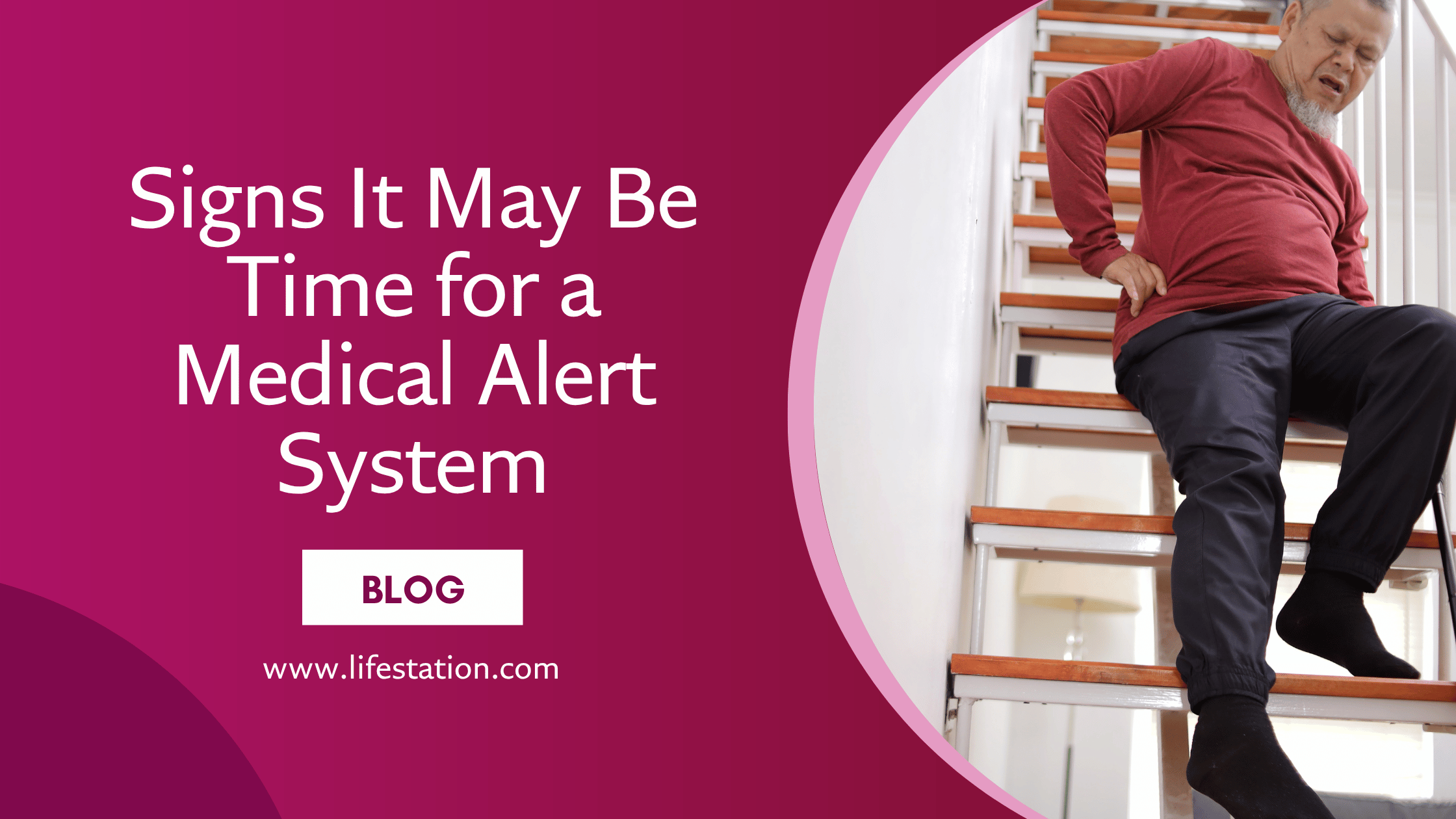Peace of Mind & Independence is One Call Away
(888) 493-1475 - Click to Call get a FREE MONTH of service.
Not every senior wants 100 apps—they want a phone that works, keeps them safe, and makes calling their relatives easy.
Seniors today are texting, taking photos, and using smart devices—but they’re doing it their way. The average older adult doesn’t want all the features; they want the right ones. A basic smartphone that makes phone calls, keeps emergency contacts close, and doesn’t bury essential tools behind layers of apps. A large screen that’s bright and easy to read. Hearing aid compatibility without the fine print. And yes, a lock screen that actually unlocks when it should.
You don’t need to be a “tech savvy senior” to know what works—you just need a cell phone that respects your time and safety. From long battery life to simplified menus and real emergency features, the best smartphones for seniors are designed specifically to support how they live, not how younger people use their phones.
Getting new tech? Match your new gadget with a LifeStation Sidekick—real emergency response, no app, no delays, just one button when it matters most.
Jitterbug Smart4 – The Best Smartphone for Simplicity and Safety Features
You won’t find unnecessary extras on the Jitterbug Smart4—this simple smartphone was designed specifically for older adults who want clear communication and emergency features that actually work. The 6.7-inch screen isn’t just large—it’s bright, with minimal glare, and the simplified menus mean no guesswork. You don’t need to swipe through a sea of other apps just to place a phone call.
Making calls, texting, and video chatting with family feels easy because the interface removes confusion, not just complexity. The large on-screen buttons respond quickly, and there’s no pressure to keep up with the latest tech trends—just essential smartphone features tailored for real-life phone usage.
Battery life is reliable, typically lasting more than a day with regular use. The phone includes accessibility features like voice-to-text and aid compatibility out of the box.
Who it’s best for: Older adults who want a phone that feels like it was made just for them. It has all the features that matter—and none of the ones that get in the way.
Price: Around $120 with a basic plan starting at $19.99/month.
For safety without the screens, Sidekick Home keeps it simple—no apps, no distractions, just a clear connection to help when you need it most.
Apple iPhone SE (3rd Gen) – The Best Cell Phone for Familiarity and Performance
If you’ve used an Apple device before, the Apple iPhone SE feels instantly comfortable. It keeps what works—like the physical home button and clear screen layout—without burying important tools behind confusing smartphone features. For seniors who already have an iPad or have made calls on an iPhone before, this model feels like coming home.
The interface is clean. Calling your emergency contacts, opening texts, or snapping a photo of the grandkids doesn’t take three taps and a scroll. Just open the home screen and press what you need. The high quality camera is fast and sharp, both in the rear and front facing modes. You’ll never miss a smile at a birthday party again.
It’s also packed with accessibility features—including hearing aid compatibility, adjustable text size, voice-to-text typing. If you prefer voice commands, Siri is ready to take care of the basics without touching a screen.
The SE delivers full-day battery life, is available through all major carriers, and integrates well with other smart devices in your home.
Who it’s best for: Seniors who’ve used Apple before and want a dependable phone that keeps things simple and polished.
Price: Around $429 brand new. A straightforward option for those who want clarity, speed, and a screen they recognize.
Samsung Galaxy A14 5G – Best Cell Phone for Screen Size and Customization
The Samsung Galaxy A14 5G gives seniors a bigger screen, longer battery life, and more ways to simplify their phone—all without pushing them into an overly complex device. It’s a perfect blend of size, control, and practicality.
The 6.6-inch bright screen is easy on the eyes and ideal for reading messages or viewing photos. Unlike other smartphones that come cluttered with apps and notifications, the Galaxy A14 lets users hide or remove anything they don’t want. That means fewer distractions, easier navigation, and a home screen that’s truly theirs.
With hearing aid compatibility, customizable font sizes, and smooth voice control via Google Assistant, it checks every box for accessibility features. And making phone calls is as simple as pressing one clearly labeled contact or using voice commands to dial. No confusion, no guessing.
Emergency contacts are easy to store and access, and the phone supports location sharing, which can offer added reassurance for families. The rear camera is sharp and fast enough to capture grandkids at play without delay, and the front facing camera handles video calls with crisp detail.
Battery performance is a major strength. Most users will get a day and a half on a full charge, even with regular phone usage. It also supports fast charging, making it less of a hassle for those who don’t want to wait around.
Who it’s best for: Seniors who want a modern smartphone that looks sharp, feels fast, and lets them take control of their cell phone experience.
Price: Around $199. Affordable, adaptable, and backed by all major carriers.
If your smartphone’s smart, your safety should be too—Sidekick Smart pairs perfectly with your tech, adding discreet, wearable protection that never powers down.
Motorola Moto G Power (2025) – Best Basic Smartphone for Battery Life and Clarity
Not every senior wants a phone full of widgets, news alerts, and constant updates. The Moto G Power is a basic smartphone that prioritizes what older adults actually use: clear calling, readable screens, and exceptional battery life.
This is one of the few cell phones that consistently delivers over two days on a single charge. No more worrying if it’s been plugged in overnight. For many seniors, that kind of reliability removes daily stress and keeps the focus on staying in touch.
The 6.7-inch large screen offers clear text, vivid color, and easy navigation with just a few on-screen options. You won’t be forced into menus or swiping through multiple screens just to find the call button.
It’s also hearing-aid compatible and includes smart accessibility features like voice typing, customizable font size, and voice commands via Google Assistant. Plus, it works across all major carriers, with room for a SIM card and flexible cell phone plan options.
The rear camera is fast and sharp, ideal for basic snapshots, and the phone avoids unnecessary clutter. That means no confusing icons, no pressure to download other apps, and no endless learning curve.
Who it’s best for: Seniors who want a straightforward, easy to use phone with a screen they can see, a battery they can trust, and smartphone features that don’t get in the way.
Price: Around $299. Not the cheapest, but worth it if you value dependability over extra features.
Google Pixel 7a – Best Smartphone for Tech-Savvy Seniors and Caregiver Support
The Google Pixel 7a is for seniors who are comfortable with tech—or have a caregiver who manages it for them. It’s not a basic smartphone, but it is one of the best smartphones for seniors who want modern speed, clean design, and reliable safety tools without the noise.
What makes it different is the balance: a 6.1-inch OLED bright screen that’s sharp but not oversized, smooth voice control, and security features that run quietly in the background. No nagging pop-ups. No forced updates mid-call. Just thoughtful design that respects your time.
This model includes Google’s top-tier accessibility features, including hearing aid compatibility, easy voice commands, and real-time captioning for phone calls—useful for anyone with hearing loss. Storing and managing emergency contacts is fast and visible. The built-in scam detection adds an extra layer of protection.
Photo-taking is effortless. The front-facing camera is crisp enough for clear video calls with family, while the rear camera delivers some of the best everyday shots in its class. Want to share a photo of your garden or great-grandchild? It’ll take one touch.
Battery performance is strong, easily lasting a day with normal phone usage. And with support from all major carriers, plus payment plan options, it’s flexible to buy.
Who it’s best for: Tech savvy seniors or families looking for a modern, private, and secure device with more safety features than most.
Price: Around $499. An expensive phone—but packed with smartphone features that can genuinely support independent living.
Final Thoughts on the Best Smartphones for Seniors
Some seniors want a simple flip phone with a large keypad and just the basic features—calling, texting, maybe a photo or two. Others prefer a basic smartphone with a simple interface, a bright screen, and easy access to contacts and camera apps. Every phone featured here delivers real talk time, clear audio for hearing aids, and enough key features to handle daily communication without overcomplicating things.
A truly affordable smartphone isn’t defined by its price tag alone. It’s a phone that won’t need replacing every year. A device that handles the same features as other phones—calling, texting, photo sharing—but does so in a way that works for an older adult. For seniors managing schedules or prescriptions, several of these phones support medication reminders, health tracking, and even basic gps tracking.
The best cell phones for seniors don’t aim to impress—they aim to serve. Simple, effective, durable. That’s the standard.
LifeStation: A Safety Net Your Smartphone Can’t Replace
Phones can help you stay connected. LifeStation helps when you can’t reach your phone at all. Our mobile alert systems include an emergency button, optional built-in fall detection, and real-time gps tracking—designed specifically for older adults, and always ready when it matters. No screens. No apps. Just help.
Get the Best in Medical Alert Services Now
Request Medical Alert Information
By clicking the Request Brochure button above, you are providing an electronic signature certifying that our company and our affiliates have your consent to contact you at the provided telephone number using an autodialer or prerecorded message in accordance with our Terms of Use. Please note that you are not required to purchase anything from the companies that may contact you. Healthcare providers and anyone interested in getting more information about working with LifeStation, please contact LifeStation business development. By entering an email address, you agree to receive emails periodically from LifeStation. You can unsubscribe from these emails at any time. LifeStation.com will never sell, trade, rent or give away your personal information without your permission. We value and respect your trust in us.