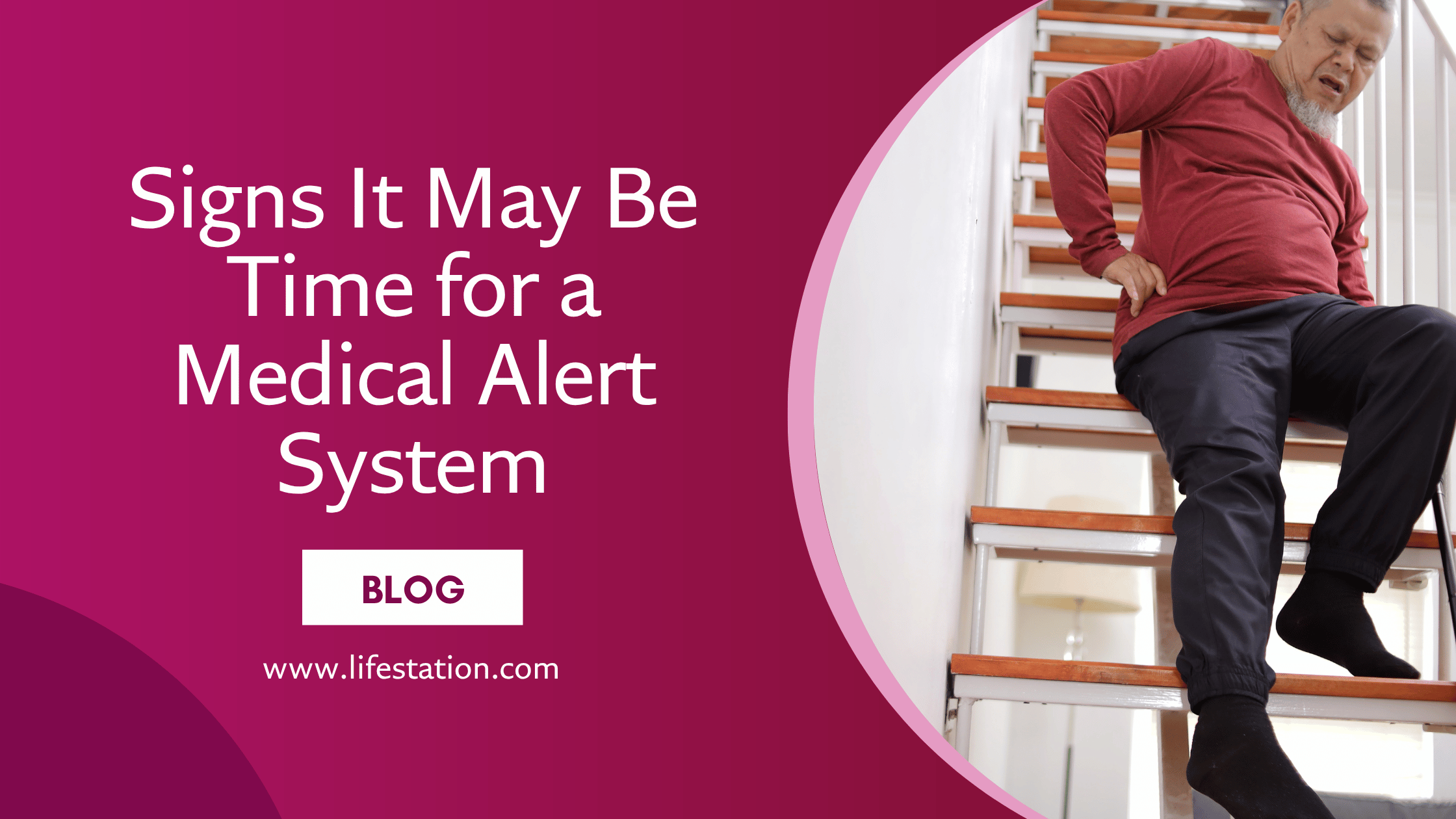Peace of Mind & Independence is One Call Away
(888) 493-1475 - Click to Call get a FREE MONTH of service.
Choosing the right medical alert system isn’t simple — it depends on your parent’s needs, their routine, and how much you can rely on the device.
You’ve probably already spent time comparing medical alert systems, and now you’re second-guessing everything. Should it be mobile or in-home? Is fall detection worth it? What if your parent doesn’t wear it? The pressure to get this right — especially after a scare or a hospital visit — can feel suffocating. You’re not buying a gadget. You’re trying to protect someone you love.
We’ve talked to hundreds of families trying to make the same decision you’re facing now. What we kept hearing wasn’t “Tell me everything,” but “Help me figure this out.” That’s why we’re not going to walk you through a long-winded list of product specs. We’re going to answer the exact questions people like you are asking when they’re stuck between options. Questions about real-life use, reliability, cost, and how these devices actually work when something goes wrong.
“What’s the difference between a basic medical alert and one with fall detection?”
At first glance, they look the same. Both are small, wearable devices — usually a pendant or wristband — with a help button that connects your parent to a monitoring center. But there’s one key difference: a standard medical alert won’t do anything unless your parent presses the button.
That’s fine if they’re conscious and able to react. But what if they hit their head? Or lose consciousness? Or panic and freeze?
Systems with built-in fall detection sensors automatically trigger an emergency call if a serious fall is detected — no button press needed.
Let’s say your mom slips in the bathroom and hits her back on the tub. She’s stunned, not unconscious, but disoriented enough that pressing the pendant doesn’t cross her mind. A standard system sits silent. A fall detection device already alerted the monitoring center by the time she starts to collect herself.
LifeStation’s fall detection option works best when worn as a pendant, where it can accurately pick up impact and sudden changes in movement. The sensors are tuned to detect patterns that typically signal a hard fall — not just bending over or sitting down fast.
“Will this actually work if there’s a real emergency?”
This is the core question — everything else is secondary. If your parent falls, passes out, or hits the ground and can’t move, will someone actually respond fast enough to make a difference?
With LifeStation, the answer is yes — and here’s why:
When the help button is pressed, or a fall is detected, the device connects to a 24/7 monitoring center. This isn’t just some outsourced call center — it’s a U.S.-based team trained specifically to handle medical emergencies, not burglar alarms or plumbing issues.
The system immediately sends your parent’s information — name, location (for mobile devices), and custom contact preferences — to an operator. They respond in seconds, not minutes. Then, based on the situation, they’ll follow one of two paths:
- Reach out to an emergency contact — a family member, neighbor, or caregiver you’ve already set up in the system.
- Dispatch local emergency services — if no one answers or it’s clearly a life-threatening situation.
Here’s what matters: Your parent isn’t left waiting or wondering if anyone got the message. The operator stays on the line until help arrives — giving instructions if needed, relaying location data, and confirming that someone is on their way.
Let’s be clear: this works best when the right protocols are set up in advance. If you know your parent has a preferred hospital or a neighbor who should be called first, LifeStation lets you build that into the emergency response plan. No surprises. No wrong turns.
Your dad slips on the porch, hits his head, and the fall detection activates. The system triggers a call. The operator can’t reach you or your sibling, so they call 911. By the time you check your phone, help is already en route — and they know where he is, thanks to the device’s built-in GPS.
Fast response isn’t just about technology — it’s about having the right people, trained to do the right thing, at the right time. That’s what separates LifeStation from a button that just calls your phone.
“Do fall detection devices actually work, or are they just a marketing gimmick?”
It’s a fair question. A lot of adult children hear “automatic fall detection” and immediately wonder: Can this thing really tell the difference between a fall and, say, sitting down too quickly?
Here’s the honest answer: Yes, they work — when used properly — but they’re not magic.
Fall detection uses accelerometers and algorithms that track sudden changes in movement and impact. When your parent’s body hits the ground hard and fast, the device recognizes that pattern and automatically connects to LifeStation’s monitoring center — even if they never press a button.
That said, it’s not bulletproof. Devices can miss certain types of slow-motion falls, and sometimes they trigger a call when nothing’s wrong. That’s why where and how it’s worn matters.
Your dad’s wearing his pendant on his wrist because it “feels more natural.” He trips on the porch step and lands sideways, breaking his fall with one arm. The sensor doesn’t pick up the full impact — no call goes out. If he’d worn the pendant around his neck, where it could track torso movement and impact, the result might’ve been different.
The takeaway? Fall detection works — but only if the user wears it the right way, and knows what it can (and can’t) do.
That’s why we recommend activating fall detection only on devices worn as pendants, and encouraging your parent to still press the button if they’re able. It’s a backup, not a replacement for action.
“Should I get an in-home system or a mobile one for my parent?”
This is where most people get stuck — not because they don’t understand the options, but because their parent’s lifestyle doesn’t fit neatly into a checkbox.
So here’s the breakdown — no fluff, just how these systems behave in the real world.
In-Home Systems
- Sidekick Home is ideal for parents who rarely leave the house alone
- Connect via landline or cellular signal
- Come with a base unit that sits in the home and a wearable help button
- Have a long-range signal (up to 1,000 feet), so your parent can still get help from the yard or garage
- Don’t require daily charging
Example: Your mom mostly stays home, but she likes to water the garden in the back. An in-home system gives her full coverage around the house — without needing to remember to charge it every night.
Mobile Systems
- Best for parents who are still active — going to the store, church, or walking the dog
- Use cellular networks and GPS to stay connected everywhere
- Include location tracking, so emergency responders can find them fast
- Built into wearable devices like LifeStation’s Sidekick or Sidekick Smart
- Need to be charged every few days
Your dad still drives and likes to walk the mall for exercise. If he slips in the parking lot, an in-home unit won’t do a thing — a mobile device with fall detection and GPS will get him help, fast.
So how do you choose?
Ask yourself:
- Does your parent leave the house alone, or always with someone?
- Are they forgetful about routines like charging devices?
- Is there reliable cellular coverage in their area?
- Would they actually wear something on their wrist or neck when they go out?
If your parent is still living an independent lifestyle, a mobile medical alert with GPS and automatic fall detection is the safer bet. But if their world is mostly inside the home, an in-home alert system is simpler, more affordable, and just as reliable in that environment.
See LifeStation’s product lineup
“Should I get a smartwatch or a regular medical alert device for my parent?”
This usually comes up when families are torn between keeping things simple and offering something that feels a little more modern. A medical alert smartwatch seems like a sleek upgrade — but is it the right fit for your parent?
Let’s break it down with how these options actually play out.
Medical Alert Smartwatch (e.g., LifeStation’s Sidekick Smart)
- Looks and feels like a modern smartwatch — clean design, discreet on the wrist
- Offers built-in fall detection, GPS tracking, and 2-way voice communication
- Can include step tracking and heart rate monitor
- Needs regular charging, typically every 1–2 days
- Best for parents who are tech-comfortable and won’t resist wearing a wrist device
Example: Your mom walks every morning and likes keeping track of her steps. She’s used to wearing a Fitbit. The Sidekick Smart gives her the same feel — but now, if she slips on the sidewalk, the device can automatically call for help and tell responders exactly where she is.
Standard Wearable Devices (e.g., Sidekick pendant or wristband)
- Simpler design — either worn around the neck or on the wrist
- Still offers automatic fall detection (when worn as a pendant), GPS, and voice connection
- Typically has longer battery life (Sidekick: up to 5 days on a charge)
- Easier for parents who don’t want extra features and just want to feel safe
Your dad hates wearing anything flashy and refuses to fiddle with buttons. The Sidekick pendant gives him the protection he needs, without trying to do more than he’ll use.
So how do you choose?
Start with your parent’s habits. If they’ve worn watches or fitness trackers before, a smart medical alert watch may actually be more comfortable and natural than something around the neck. But if they’re less tech-inclined or need something with fewer distractions, the standard devices are a better fit — and easier to manage.
Also think about charging. A smartwatch needs more frequent recharging, so if that’s going to be a hassle, the Sidekick pendant — with longer battery life — might be the smarter choice.
Whichever route you take, both options give your parent direct access to LifeStation’s 24/7 monitoring center, fall detection, and GPS — the only difference is how they wear it, and whether extra features will be helpful or ignored.
“Do we need GPS tracking?”
If your parent leaves the house alone — even just for walks, errands, or appointments — GPS isn’t a luxury, it’s a necessity.
Mobile medical alert systems with real-time location tracking give emergency responders — and you — the ability to know exactly where your parent is when something goes wrong. No guessing. No delay.
Let’s say your dad falls in a parking lot behind the supermarket, nowhere near the store entrance. Without GPS, responders might not find him quickly — especially if he can’t speak. With it, the monitoring center pinpoints his location and relays it directly.
This isn’t just useful during emergencies. Some systems (like LifeStation’s Sidekick and Sidekick Smart) allow caregiver location check-ins, so you can verify your parent’s whereabouts without needing to call them.
If your parent lives alone, goes out often, or has even mild cognitive decline, GPS isn’t optional — it’s part of making the system actually work when it matters.
You can keep a closer eye on your parent if need be with the Find Your Loved One App which can also be synced up with Alexa.
“Do we really need to add fall detection?”
If your parent has already fallen — or is at risk due to age, balance issues, medications, or health conditions — fall detection should be considered standard, not optional.
You might assume they’ll press the button if something happens. But people don’t always react the way you’d expect. They freeze. They’re embarrassed. Or they physically can’t reach it.
Fall detection acts as a backup — not a replacement — for that button. It covers the gap between “I’m okay enough to press this” and “I’m on the ground and can’t move.”
And if it’s a cost concern, weigh it against the potential delay in care. A few extra dollars a month can mean getting help minutes sooner — minutes that matter when injuries are serious.
If you’re on the fence, the real question is: would you rather have it and not need it, or need it and not have it?
“Will my parent actually wear this thing?”
That’s the dealbreaker, right? Even the best medical alert systems won’t help if they’re left on the nightstand.
This comes down to comfort, routine, and design. LifeStation’s devices are light, discreet, and easy to forget you’re even wearing them. That’s not marketing — it’s what makes the system usable.
You can choose between wearable medical alert devices like the LifeStation Pearl or a wristband, depending on what your parent is most likely to keep on throughout the day. If they’ve worn watches before, the Sidekick Smart blends right in. If not, the pendant is lighter and easier to access during a fall.
Also: every LifeStation wearable is water-resistant, so they can wear it in the shower — where a huge number of falls happen.
What matters most is setting the habit. Some families start with reminders (“Put your device on before leaving the bedroom”) until it becomes part of the routine. Because once it’s off, your parent’s personal emergency response system is just another charger collecting dust.
“How often do these need to be charged?”
Mobile systems like the LifeStation Sidekick and Sidekick Smart need to be charged every 3 to 5 days, depending on usage. Most families set a simple routine — leave it on the charger overnight, same as a phone. A quick daily top-up keeps the device ready to go without fail.
In-home systems don’t need this kind of maintenance. The base unit stays plugged in, and the wearable help button uses a sealed battery that lasts 3 to 5 years. No charging. No reminders. Just consistent coverage around the house and yard.
LifeStation includes low battery alerts on all devices. If a mobile unit isn’t charged, the monitoring center will flag it and follow up — you won’t find out it’s dead after something happens.
A mobile device offers flexibility and GPS tracking, but it only works if it’s powered. If daily charging is likely to be missed, an in-home system may be the safer choice.
“What’s this going to cost every month?”
LifeStation’s in-home system starts at $35.95 per month. The mobile system with GPS and two-way voice — the Sidekick — is $39.95 per month. Add a protection plan and fall detection to any setup for maximum peace of mind.
These are flat monthly fees — no long-term contracts, and no sudden increases later on. LifeStation locks in your rate when you sign up.
For a full-featured system that includes 24/7 monitoring, automatic fall detection, GPS tracking, and access to a U.S.-based response center, this is one of the most cost-stable options available from major medical alert companies.
Want to talk through specific needs or see if a bundled option fits better?
Request a brochure or call our team directly at 800-554-4600 — we’ll walk you through what makes the most sense for your parent’s setup, without upselling or pressure.
“Can we choose who gets called in an emergency?”
Yes — and you should.
With LifeStation, you can set up a custom contact list that the monitoring center follows during any emergency. That means you decide whether a call goes to 911, a neighbor, your sibling, or directly to you — in the order you prefer.
This is especially important for situations that don’t require emergency responders, like a minor fall or confusion. A quick call to a family member may solve it faster than dispatching an ambulance.
The setup includes:
- Primary and backup emergency contacts
- Local caregivers or neighbors
- Notes about preferences (e.g. “Call daughter before EMS unless unconscious”)
LifeStation’s team follows the plan exactly, every time. No guesswork, no auto-escalation unless it’s clearly necessary.
A system without this level of control can create false alarms, unnecessary panic, or worse — delay the right kind of help. Getting this part right is one of the most important steps in making sure the device fits your parent’s real-life needs.
“Is this going to be complicated to set up?”
No — and if it is, you’ll get live support to walk you through it.
The medical alert home system plugs directly into a wall outlet. If you’re using a landline version, it connects to the phone jack. The base unit comes pre-programmed and ready to go — you just power it up, test the help button, and it’s live.
For the mobile systems, setup is even easier. The device arrives charged, activated, and linked to the monitoring center. All your parent needs to do is wear it and keep it charged. You’ll already have set up emergency contacts and preferences during the order process.
No tools. No tech know-how. And if anything doesn’t feel right, LifeStation’s support team can walk you through the setup in under 10 minutes.
Need help getting started?
Download our step-by-step installation guides or contact our support team for real-time help
Still Deciding? You’re Asking All the Right Questions.
Getting this right takes more than scanning a list of features. You’ve taken the time to ask the hard questions — and that puts you miles ahead of most. The truth is, choosing the right medical alert system isn’t a quick decision, and it shouldn’t be. It’s worth taking the time to understand what fits your parent’s real-life needs — not just what sounds good in a brochure.
Plenty of other families have been exactly where you are now. Many of them had the same concerns, and once they made the call, they’ve been able to rest easier knowing their loved one is protected. Read what our customers are saying → (Insert correct reviews link)
Still have something on your mind? Check our FAQ section for more specific answers, or call us at 800-554-4600 to talk directly with someone who can walk you through it.
You’ve already done the hardest part — caring enough to get this right. We trust you’ll make the best decision for your family. And we hope you’ll trust us to be part of that choice.
Get the Best in Medical Alert Services Now
Request Medical Alert Information
By clicking the Request Brochure button above, you are providing an electronic signature certifying that our company and our affiliates have your consent to contact you at the provided telephone number using an autodialer or prerecorded message in accordance with our Terms of Use. Please note that you are not required to purchase anything from the companies that may contact you. Healthcare providers and anyone interested in getting more information about working with LifeStation, please contact LifeStation business development. By entering an email address, you agree to receive emails periodically from LifeStation. You can unsubscribe from these emails at any time. LifeStation.com will never sell, trade, rent or give away your personal information without your permission. We value and respect your trust in us.