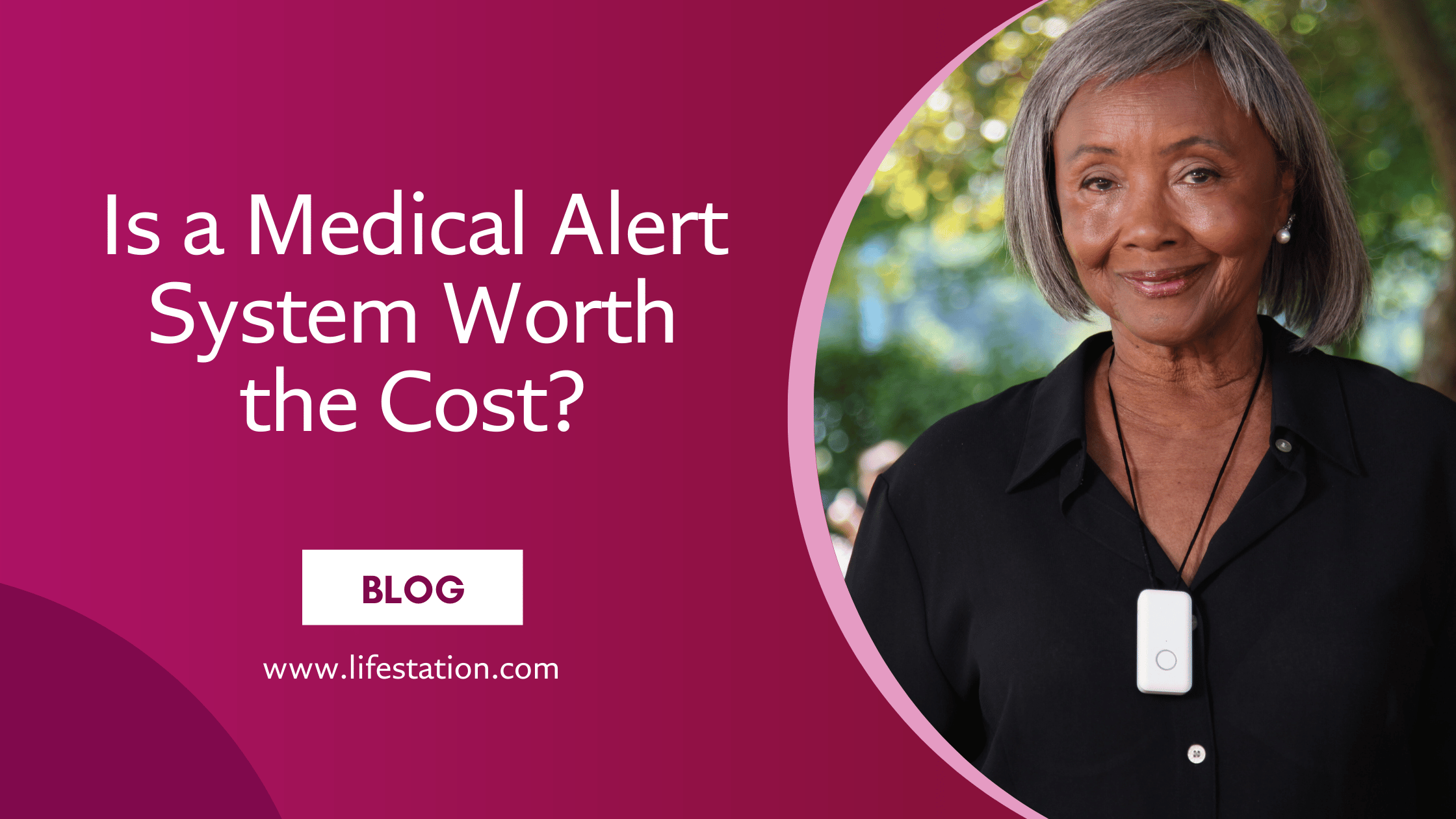Peace of Mind & Independence is One Call Away
(888) 493-1475 - Click to Call get a FREE MONTH of service.
Physical safety doesn’t stop at fall prevention—protect your loved one from intruders, scams, and the everyday risks of living alone.
The front door doesn’t always get locked. Deliveries stack up near the hallway. A few unfamiliar faces have knocked during the day—claiming to check meters, sell services, or speak to the homeowner about a recent repair. For an elderly person living alone, routines like this make them more visible—and more vulnerable. Family members notice the patterns. They worry about physical safety, easy access, and the growing feeling that someone is always watching for signs of weakness.
Older adults often keep their homes open to friends, neighbors, and community. That openness—combined with age, early memory issues, or limited mobility—can shift the balance of security. Potential intruders don’t need to break in. They just need someone to open the door. And when that moment comes, loved one’s safety depends on the systems already in place.
Strong home security doesn’t require complexity. It requires consistency, clarity, and the right combination of tools. Each change should feel like a practical upgrade, not a lifestyle overhaul. Every feature should offer protection that works even when someone forgets to double-check the locks. Seniors living independently deserve that kind of built-in defense—and so do the family members who support them.
Locks and cameras help. LifeStation adds emergency response, wearable alerts, and 24/7 backup your loved one can count on.
Reinforce the Perimeter Before the Problem Reaches the Door
Homes that appear unmonitored invite attention. For seniors living alone—especially those with cognitive decline—predictable routines, minimal activity, and delayed response times make a property look like an easy opportunity. That perception is often all it takes for someone to test a lock, wait by a door, or linger outside without being challenged.
Strengthening external home security systems shifts that perception fast. It sends a message: someone’s watching, the house is protected, and access isn’t easy. For family members, this isn’t just about technology—it’s about control, awareness, and the ability to monitor safety without disrupting the life inside.
What External Measures Should Be in Place?
Every home setup is different, but these elements form the foundation of a smart, effective perimeter strategy:
- Smart Lock ($100–$250 per door)
Eliminates hidden keys, tracks entry history, and allows remote locking/unlocking.- Or get a lockbox for a small additional monthly fee with one of LifeStation’s medical alert devices.
- Reinforced Door Hardware ($40–$100)
Strengthens the strike plate and lock cylinder to resist forceful entry. - Motion-Activated Exterior Lighting ($30–$100 per unit)
Floods vulnerable zones when movement is detected—back doors, garages, dark walkways. - Video Doorbell with Two-Way Audio ($100–$250)
Captures footage, notifies children or caregivers instantly, and allows real-time interaction from a smartphone. - Burglar Alarm System with Entry and Glass Sensors ($200–$500 + optional monthly fee)
Arms doors and windows, sounds an alarm, and sends mobile alerts when triggered. - Visible Security Signage ($10–$30)
Adds a deterrent layer even before someone reaches the door.
How to Make It Happen
- Start with the front and back doors. Focus on the points a stranger could approach without being seen. A single video doorbell combined with a smart lock immediately upgrades the home’s profile.
- Choose products that allow shared access. Adult children should receive alerts, check footage, and manage lock permissions. Most major systems allow multiple users without extra cost.
- Bundle where possible. Many modern kits include a doorbell camera, motion sensors, alarm system, and smart hub in a single purchase. Expect a starter package to run $250–$600, depending on features and brand.
- Skip the subscription for now if needed. Most systems work without a monthly fee, though cloud storage or professional monitoring may add $10–$30/month for additional support.
- Think like an outsider. Stand across the street and ask: does this house look guarded or passive? That’s what matters to someone scoping out a target.
Limit Unwanted Visitors Before the Door Even Opens
Most intrusions don’t begin with force—they start with a knock. Someone claiming to be a technician, a charity worker, or a neighbor “just checking in.” Seniors living alone often answer out of habit. They don’t always feel confident turning someone away. And when memory starts to slip, even a vague backstory can sound familiar.
Scammers know this. They rely on the fact that elderly individuals often answer without hesitation and won’t ask for credentials. Family members may never find out someone came to the door—until after something has already happened.
Tactics That Deter Doorstep Interactions Entirely
These aren’t about confrontation. They’re about creating distance—so seniors don’t have to decide at the moment whether someone should be there.
- “No Soliciting” Sign ($10–$20)
Professionally printed signage stops many would-be visitors from even ringing the bell. It signals that the home is not open to uninvited approach. - Motion-Activated Chime or Audio Warning ($25–$50)
A discreet audio cue alerts the resident when someone enters the approach path—offering time to pause before answering. Optional: a prerecorded message like “Visitor recorded for safety” adds an extra layer of deterrent. - Visitor Awareness Through Video Doorbell
Already installed in many homes, this tool takes on a new role here: not just for home security, but for behavioral safety. Adult children can screen unexpected visits in real time, so the resident doesn’t need to engage directly. - Controlled Visit Hours Communicated to Known Contacts
Setting a clear pattern—deliveries in the morning, caregivers in the afternoon—makes any deviation more noticeable. When routines are consistent, suspicious activity stands out faster.
Build the Habit, Not the Fear
- Help your loved one rehearse low-pressure responses: “Let me check with my daughter,” or “We only take appointments.”
- Frame these steps as routine, not restrictive. The goal is consistency—not suspicion.
- Keep a quiet record of visits, even informally, to identify patterns over time.
A Call for Help Should Cover More Than Just Falls
When most people think of medical alert systems, they picture a fall in the hallway or a sudden medical emergency. But not every emergency looks like that. Sometimes it’s someone at the door who won’t leave. Sometimes it’s a visitor who suddenly feels off. And sometimes, an elderly person just doesn’t feel safe—but doesn’t want to overreact.
For older adults living alone, these in-between moments can escalate quickly. Family members might be unreachable. Neighbors might not be nearby. And calling 911 can feel like too big a step—until it’s too late.
That’s where the right emergency alert system makes a difference. LifeStation’s monitoring service isn’t just for health events. When the wearable button is pressed, a trained operator immediately speaks to your loved one through the device. They assess the situation—not just for falls or injuries, but also for personal safety concerns. If emergency services are needed, they’re contacted directly—including police in security-related cases. If not, someone from the trusted contact list—a family member, friend, or caregiver—is reached right away.
This isn’t a replacement for judgment. It’s a way to act quickly when something feels wrong and your elderly parent doesn’t know what else to do. And because the alert center talks to them first, your loved one gets calm, human support before anything else happens.
Medical alert systems should never be used as a first line of response for daily concerns. But when there’s uncertainty, pressure, or a person refusing to leave, they give your parent a single action to take—and give you peace knowing someone is listening, even when you can’t.
When something feels wrong, hesitation can cost time. LifeStation gives your loved one a direct line to help—without asking them to decide who to call. Request a Brochure.
Prepare for What Happens If Someone’s Already Inside
Even with strong locks, visible alarms, and a structured routine, some risks still slip through. Maybe a service worker overstays. Maybe a neighbor walks in without asking. Maybe your loved one lets someone in—then regrets it. When that happens, the options for response can narrow fast, especially for a person living alone.
For elderly individuals, especially those with limited mobility or declining memory, direct confrontation isn’t safe—or realistic. What matters in that moment isn’t fighting back. It’s creating time, space, and access to help.
What Personal Security Looks Like in the Real World
- Defined Safe Room
One room—typically a bedroom—with a solid door and lock. The space should include a phone, charger, medical alert button, flashlight, and bottled water. Think of it as a pause button, not a panic room. - Interior Door Reinforcement ($20–$50)
A simple latch or portable door jammer can prevent a person from entering a room without a fight. Easy to install, no special tools needed. - Wearable Personal Alarm or Whistle ($15–$30)
When yelling isn’t enough, a sudden loud sound can startle or delay. Choose models with a pull tab or single-button activation, and keep it within arm’s reach—bed, hallway, or kitchen drawer. - Motion-Activated Lighting Indoors ($25–$60)
Useful for nighttime visibility and alerting to movement. Place in the hallway or near back entrances.
Personal security is a practical layer of control—like locking the front door or switching off the stove. A portable lock offers space to think. A personal alarm adds just enough noise to interrupt pressure. Each tool reinforces calm decision-making without relying on strength or confrontation. When families treat these additions as routine parts of the home, not reactions to fear, the conversation becomes easier. The aim is not escalation. The aim is time—enough to move away, make a call, or let someone else step in.
Home Security That Keeps Working Without You
There’s no single fix that guarantees seniors maintain safety in every situation. But when routines are predictable and systems do their job quietly, the home stops presenting itself as vulnerable. A structured approach to daily activity—door use, lighting, visitor expectations—makes surroundings feel occupied, not idle. That alone shifts perception. Someone watching for easy targets sees something else: movement, preparation, oversight.
Strong habits matter more than high-end devices. Track how often people stop by. Limit unplanned drop-ins. Build small signals into your parent’s day that help them respond instead of react. A reinforced lock. A motion light. A quiet call before a visit. Even pepper spray, if they’re comfortable using it, can add confidence without turning the home into a bunker.
For family members balancing kids, meals, assistance, and the emotional strain of long-distance care, these decisions aren’t about control—they’re about coverage. A reliable system doesn’t need checking every day. It holds when routines get busy, when help is delayed, or when someone disabled or frequently isolated has no one immediately nearby. That’s the idea: protection that doesn’t depend on being there in person.
Talk to LifeStation About Supporting Your Parent’s Safety at Home
When living alone becomes a source of concern, reliable support can make all the difference. LifeStation’s medical alert systems offer more than emergency response—they provide peace of mind for families and independence for aging loved ones. Speak with a LifeStation specialist today to explore solutions designed specifically for your parent’s needs and lifestyle.
Get the Best in Medical Alert Services Now
Request Medical Alert Information
By clicking the Request Brochure button above, you are providing an electronic signature certifying that our company and our affiliates have your consent to contact you at the provided telephone number using an autodialer or prerecorded message in accordance with our Terms of Use. Please note that you are not required to purchase anything from the companies that may contact you. Healthcare providers and anyone interested in getting more information about working with LifeStation, please contact LifeStation business development. By entering an email address, you agree to receive emails periodically from LifeStation. You can unsubscribe from these emails at any time. LifeStation.com will never sell, trade, rent or give away your personal information without your permission. We value and respect your trust in us.