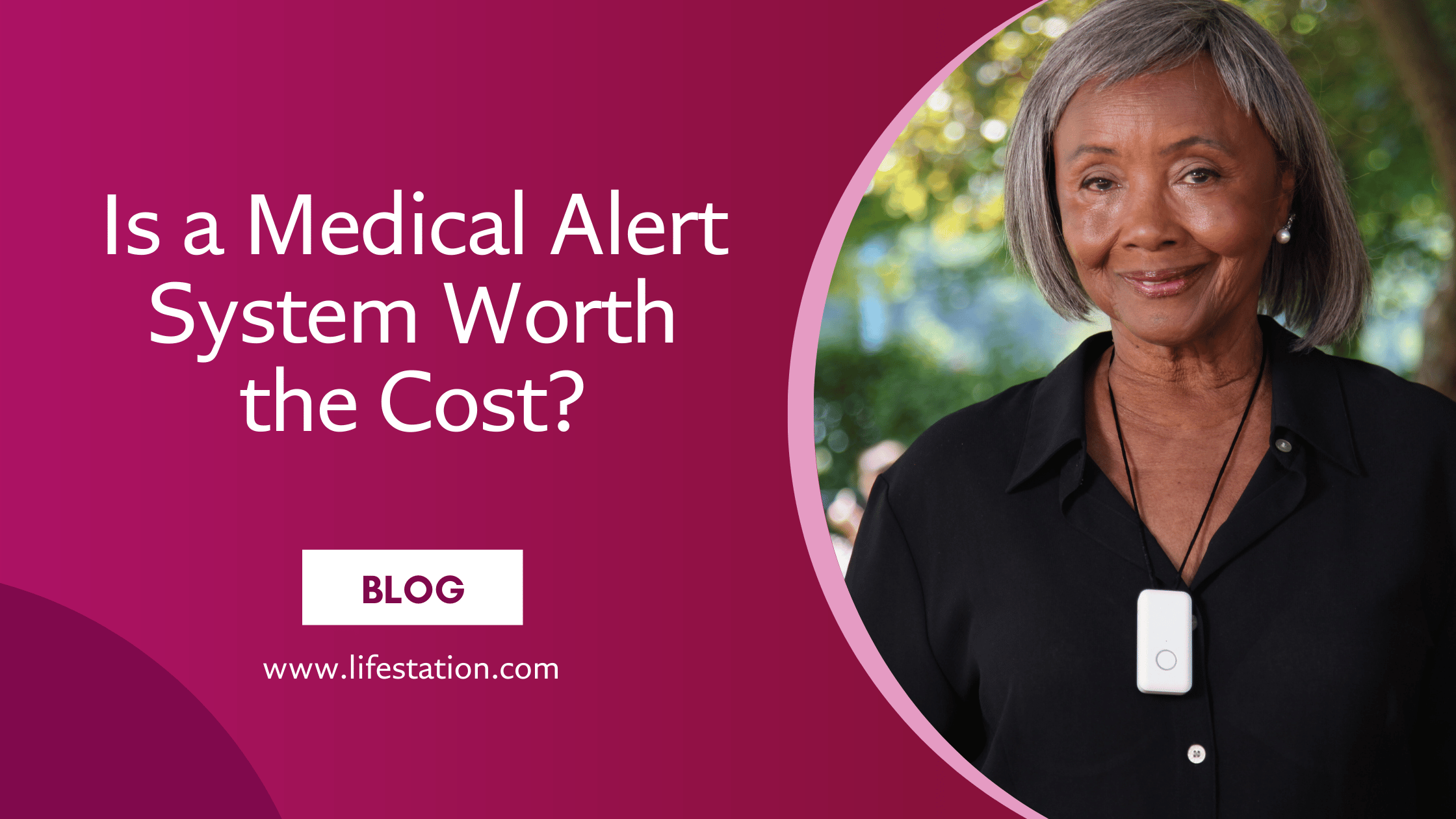Peace of Mind & Independence is One Call Away
(888) 493-1475 - Click to Call get a FREE MONTH of service.
The fastest way to match the right medical alert system to real-life needs—mobility, risk, budget, and how often someone’s actually alone.
Some people still drive. Some only walk to the mailbox. Others might not leave the house unless someone takes them. Choosing between mobile systems and in home systems depends entirely on how someone lives, not how old they are. A person with memory issues but good physical mobility may need a GPS tracking feature more than they need a powerful speaker. A homebound person with a landline and a tight budget might just need a simple landline system—no extras, no nonsense.
If they’re active and go out on their own, you need a mobile device with fall detection and direct access to an emergency monitoring center. If they’re rarely alone or stay mostly at home, a personal emergency response system that plugs in and stays put will do the job. The key isn’t finding the best medical alert systems—it’s finding one that works where they actually spend their time.
What is Fall detection and how does it work?
Which System Works for What Type of Person
Not everyone fits neatly into “mobile” or “in-home”—so here’s how certain people may choose which kind of system they actually need, and which LifeStation product fits.
The Parent Who Still Enjoys a Morning Walk
Every day starts with a solo walk to the park or down the block. They don’t go far, but they go alone—and they won’t take their phone.
System Type: Mobile
Best Match: Sidekick – $39.95/month
Small, simple, and wearable. It gives you GPS tracking and emergency access wherever they walk, without needing to change anything about their routine.
The Senior Who’s Home All Day, Every Day
They’re not going anywhere, and they don’t need to. Most time is spent moving between their chair, kitchen, and bathroom.
System Type: In-Home
Best Match: Sidekick Home – $35.95/month
This personal emergency response system is designed for the home, where all they need to do is wear the device and press it when they need help. No apps, no charging, no complications.
The Tech-Friendly Independent
They still use a smartphone, like seeing their step count, and don’t mind learning something new if it’s useful.
System Type: Mobile
Best Match: Sidekick Smart – $47.90/month
A fully integrated medical alert smartwatch with automatic fall detection, location tracking, and two-way communication. They’ll wear it without complaint—and know how to use it.
The Partnered Couple
One partner is healthy, the other has mobility issues. You only want to track one person, but you both need to be able to call for help.
System Type: In-Home
Best Match: Sidekick Home – $35.95/month
Simple, central coverage for shared spaces. And if needed, you can add a second button for free spouse monitoring, so either person can trigger an emergency alert.
The Fall Risk Who Won’t Admit It
They’ve fallen once, say it’s no big deal, and still don’t wear a device. They resist help, but you’re worried—and rightly so.
System Type: Mobile
Best Match: Sidekick Smart – $47.90/month
It includes automatic fall detection, so if something happens and they can’t press a button, the system still calls the emergency responders. Plus, it’s worn like a normal watch—no stigma.
The Family Member Who Runs Errands With No Warning
They disappear to the store or pharmacy and don’t always pick up the phone. Not unsafe—but not predictable, either.
System Type: Mobile
Best Match: Sidekick – $39.95/month
No cell phone needed, just the device. If something happens while they’re out, they can reach the response center instantly.
The Senior Who’s Forgetful But Stubborn
They’re mentally sharp some days, foggy others. They may not always remember to wear or charge a device, but they’re still independent.
System Type: Mobile
Best Match: Sidekick– $39.95/month
Designed to be worn all day, and easy to forget they’re wearing it. No screens, nothing to manage—just press when needed.
What Matters Most When It’s Not a Clear Fit
Sometimes you’re not choosing between good and bad options—you’re choosing between two decent systems for someone who’s not quite any one “type.” Maybe your parent is still mobile but forgetful. Maybe they hate wearing visible devices but just had their first fall. Priorities shift depending on the mix.
Here’s how to think through those conflicts when you’re the one making the decision.
Forgetful vs. Active? Prioritize Safety Over Coverage
They like being on the go, but they won’t remember to charge a device or wear it consistently. You might be tempted to go for full coverage with a mobile system, but if the battery’s dead or it’s left on the nightstand, it’s useless. In this case, look for the longest battery life possible and something lightweight they won’t resist putting on.
If it’s between full mobile functionality and reliability, reliability wins. A medical alert that’s always worn—even with slightly less range—is better than a fully loaded one that’s never on.
Aesthetics vs. Emergency Coverage? Prioritize Compliance
Some people won’t wear a medical alert device if it looks clinical. That’s not vanity—it’s self-perception. After a recent fall, that resistance might ease, or it might harden. If they’ve finally agreed to get protection but still hate the idea of “looking old,” don’t push a device they’ll take off when you’re not around.
Here, minimalist design comes higher on the list than you’d think. Because what matters most is that the wearable device is actually being worn. A button in a drawer doesn’t connect to the monitoring center.
Want Every Feature vs. Actually Needs Help
You might be drawn toward a system with everything—GPS tracking, automatic fall detection, two way communication, even mobile apps. But if your parent never leaves the house or is never alone, ask yourself who those features are for. If they live with someone or have regular caregivers, those extras might be overkill.
Don’t overbuy for emergency services they’re unlikely to use. Stick with a personal emergency response system that fits how they live, not what looks impressive in a feature list.
Multiple Risks? Prioritize the Fastest Response
If you’re dealing with someone who’s a fall risk and might wander, and lives alone, don’t compromise. Go straight to the system that guarantees contact with our emergency monitoring center in seconds—no matter where they are.
In complex situations, connection speed and automatic escalation are what count. Monitored systems that don’t rely on them pressing a button are critical.
Stubborn But Vulnerable? Prioritize Stealth
If they’re resisting a system altogether but you know they need it—because they’ve fallen, gotten confused, or frozen up before—get them something that feels like less of a compromise. They won’t want to discuss equipment fees or the company’s customer service team, but they will want to keep their independence.
Here, something like a medical alert smartwatch or a pendant that doesn’t look like one helps them accept the device on their terms. It’s not just about looks—it’s about control.
Feature Breakdown: What You Actually Get with Each System
When deciding between in-home systems and mobile devices, don’t just think about where they’re used—look at what they actually do. Here’s a side-by-side comparison of tested medical alert systems from medical alert system providers like LifeStation, so you can weigh up real features that impact safety, coverage, and ease of use.
| Feature | Mobile Systems (e.g. Sidekick, Smart) | In-Home Systems (e.g. Sidekick Home) |
| Cellular Network Required | Yes. Uses a built-in SIM on a cellular network | Yes. Connects via cellular systems (no landline needed) |
| Base Unit | Not needed. Device works independently | Required. Central base unit connects to the network |
| Location Tracking | Yes – includes GPS + Wi-Fi tracking | No |
| Fall Detection Devices | Optional. Available on Sidekick and Smart | Optional |
| Battery Backup | Battery lasts 4–5 days. Must be recharged regularly | Yes. Console has built-in battery backup |
| Risk of False Alarms | Slightly higher due to movement and travel but still very low | Low. Fixed position reduces chance of false alarms |
| Automatic System Testing | Yes | Yes |
| Two-Way Communication | Built into the device | Through the base unit |
| Emergency Calls | Connects user to emergency monitoring center | Same |
| Monitored Medical Alert Systems | Yes – connected to 24/7 emergency response agents | Yes |
| Medical Alert System Providers | LifeStation, unlike some medical alert system providers, doesn’t outsource emergency monitoring | Same |
Cost and Service Considerations: What You’re Actually Paying For
If you’re managing this setup for a parent, the monthly fee isn’t the only thing you’ll be dealing with. Between activation fees, fall detection, and optional add-ons, it’s easy to miss what the total cost really looks like—especially across many medical alert systems.
What the Monthly Price Does—and Doesn’t—Include
LifeStation’s base prices range from $35.95 to $47.90/month, depending on the system. But there’s more to factor in:
- Fall detection devices aren’t included by default—they’re an extra monthly fee on top of the plan.
- Some plans also charge a one-time activation fee, depending on promotions.
- There’s usually no equipment fee, but you should confirm this before finalizing the order—medical alert system providers vary here.
Add-Ons That May Be Worth It
Depending on how your parent lives, you may need to add:
- A lockbox for emergency responders to enter the home without breaking in
- Wall buttons for spots where the pendant might be removed—like the bathroom or bedroom
- And for in-home systems, built-in battery backup is key during a power outage
You don’t need all the systems or features—but if you’re buying peace of mind, get the ones that actually cover the gaps.
Planning for the Long-Term
You’re not just covering this month’s bill—you’re setting up protection that lasts. A few things to keep in mind:
- LifeStation includes a price lock guarantee, so your monthly fee won’t jump late
- If you’re comparing multiple companies, be cautious—many medical alert systems with cheaper rates cut corners on customer service or don’t connect to live emergency responders
Who Actually Gets the Call?
Every LifeStation system is a monitored medical alert system, which means when your parent presses the button, they’re connected to a 24/7 response center. From there:
- You can choose to notify emergency services, a specific emergency contact, or both
- You don’t need to rely on them remembering a cell phone
- And you avoid the risk that comes with unmonitored systems, where nothing happens unless someone else notices
Ready to Decide? Let’s Make the Call Simple.
There’s no perfect system for everyone—but there is a system that fits how your parent lives right now. You’ve seen how each option lines up against real-world habits and risk levels. Whether they need a reliable in-home setup, an on the go system, or discreet fall detection services, the right solution balances ease, coverage, and cost.
Unlike most medical alert systems, LifeStation offers live support with no outsourcing, fast setup, and flat pricing. If you still have questions about features, device types, or how to set up multiple emergency contacts, talk to a specialist who’s done this hundreds of times before.
Call LifeStation at (877) 821-0447 or request a brochure to go over the details. LifeStation will walk you through what’s included and how to make sure your parent can reach help—and contact emergency services—no matter where they are.
Because for most medical alert shoppers, peace of mind isn’t in the feature list. It’s knowing someone at LifeStation will answer when it matters.
Frequently Asked Questions
Can my parent wear the device outside the house?
Yes—all mobile options from LifeStation are built as on the go systems, designed to work wherever there’s coverage via the built-in cellular network.
Are fall detection services included by default?
No. Like with most medical alert systems, fall detection services are optional and come with an additional monthly fee. LifeStation recommends enabling this for users at risk of falling.
Will the system automatically contact emergency services?
If your parent can’t press the button and fall detection is triggered, or they press it and don’t respond, LifeStation will automatically contact emergency services and notify the pre-listed emergency contacts.
I’m buying for my parent. Who handles setup?
You can. Setup takes just minutes, and LifeStation’s support team will guide you through it. The goal is to make it easy for you to manage as the caregiver—without your parent needing to handle the details.
Get the Best in Medical Alert Services Now
Request Medical Alert Information
By clicking the Request Brochure button above, you are providing an electronic signature certifying that our company and our affiliates have your consent to contact you at the provided telephone number using an autodialer or prerecorded message in accordance with our Terms of Use. Please note that you are not required to purchase anything from the companies that may contact you. Healthcare providers and anyone interested in getting more information about working with LifeStation, please contact LifeStation business development. By entering an email address, you agree to receive emails periodically from LifeStation. You can unsubscribe from these emails at any time. LifeStation.com will never sell, trade, rent or give away your personal information without your permission. We value and respect your trust in us.